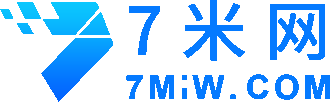1.Download the JKS type SSL certificate from this site and unzip it:

2.Create a cert directory for storing certificates in the Jetty installation directory.

Upload the certificate file to the created cert directory.
3.Open the Jetty configuration files jetty-ssl.xml and jetty-ssl-context.xml.

In the jetty-ssl-context.xml configuration file, locate the following parameters:

Modify according to the example below:

4.In the jetty-ssl.xml configuration file, locate the following parameters, and modify the port used by the HTTPS service to 443.

5.Edit the start.ini file in the Jetty installation directory, and add the following content at the end.

6.In the Jetty installation directory, execute the following command to restart Jetty.